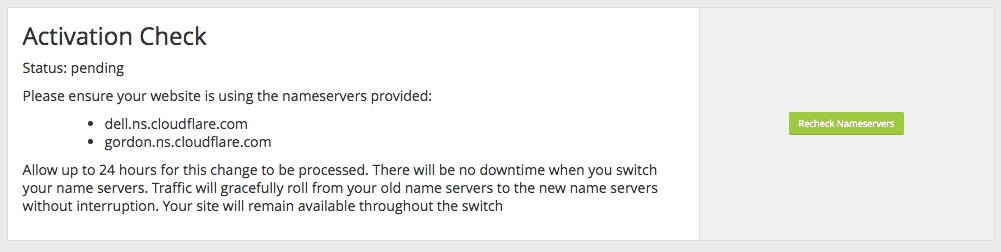Not a CloudFlare customer, can I still use Railgun?
Yes, as Dubai Dream Host is a CloudFlare partner, all members whom hold an 'Active' web hosting service with Dubai Dream Host can automatically activate CloudFlare from within their cPanel account completely free of charge. To activate CloudFlare:
1. Login to your cPanel account https://dubaidreamhost.com:2083/
2. Locate the 'CloudFlare' icon under the SOFTWARE section.
3. Click on the 'CloudFlare' icon.
4. Under the Log in to Cloudflare box, click on Sign up.
5. Enter your email and password and select the check box 'I agree to CloudFlare's Terms and conditions and privacy policy'
6. Click on 'Sign Up for Cloudflare' Button.
7. Click on 'Provision Domain with Full Zone Setup' button to activate your account with Cloudflare.
8. Final step, change your current nameservers (Default name servers if your domain registered by us 'ns1.dubaidreamhost.com' & 'ns2.dubaidreamhost.com') to Cloudflare's nameservers as shown below:
To change your nameservers to the Cloudflare ones from below image, login to your Client area (from here https://secured1.dubaidreamhost.com/clientarea.php) and select on Domains > My Domains > Select on your domain > NameServers
Note: If your domain name is registered by other registrar rather than Dubai Dream Host, you may need to contact them so they assist you on how to change the nameservers records.